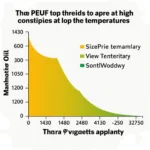A dead car key can be quite annoying, especially when you’re in a hurry. But don’t worry, in most cases the solution is very simple: a battery replacement. In this article, we explain step by step how you can replace the battery in your Audi A4 key yourself – without expensive workshop visits.
The Audi A4 Key Battery: A Small Part with a Big Impact
The battery in your Audi A4 key powers the remote control and the immobilizer. If the battery is dead, the vehicle can no longer be opened or started. Fortunately, battery replacement is usually straightforward and can also be carried out by non-experts.
Which Battery Type is Needed?
Before you start changing the battery, you need to know which battery type is used in your Audi A4 key. In most cases, it is a CR2032 button cell battery. To be sure, you can check the owner’s manual of your vehicle or remove the old battery from the key and read the imprint.
 CR2032 battery type for Audi A4 key
CR2032 battery type for Audi A4 key
Step-by-Step Guide to Battery Replacement:
- Prepare the key: Place the Audi A4 key on a clean, flat surface.
- Open the housing: There is a small slider or indentation on the side of the key. Use this mechanism to open the battery compartment. You may need a small slotted screwdriver or a thin knife to operate the slider.
- Remove the battery: Carefully remove the old battery from the battery compartment. Be careful not to damage the contacts in the key.
- Insert new battery: Insert the new CR2032 battery into the battery compartment with the positive side (+) facing upwards.
- Close the housing: Press the battery compartment back together until it audibly clicks into place.
Important Notes on Audi A4 Key Battery Replacement
- Make sure the polarity is correct when inserting the new battery! The positive side (+) must face upwards.
- Only use high-quality batteries from reputable manufacturers.
- Dispose of the old battery properly. Batteries do not belong in household waste!
 Step-by-step guide to changing Audi A4 key battery
Step-by-step guide to changing Audi A4 key battery
After the Battery Change: Does Everything Work?
After you have changed the battery, you should test the functionality of your Audi A4 key. Try to open and close the vehicle and start the engine. If everything works perfectly, the battery replacement was successful.
Problems After Battery Replacement?
If your Audi A4 key does not function properly after replacing the battery, this can have various causes. The battery may not have been inserted correctly or the contacts in the key may be dirty. In this case, first try inserting the battery again and carefully cleaning the contacts in the key with a cotton swab.
If the problem persists, the key may need to be relearned. In this case, you should contact an Audi workshop or an experienced car mechanic.
Further Helpful Information about the Audi A4
In addition to changing the key battery, there are of course many other exciting topics related to the Audi A4. For example, did you know that you can also find detailed instructions on how to Change the Audi A4 B9 Battery with us?
Conclusion
Changing the battery in the Audi A4 key is a small intervention with a big impact. With a few simple steps and our step-by-step instructions, you can replace the battery yourself and save time and money.
Do you need further support with the repair and maintenance of your Audi A4? On autorepairaid.com you will find numerous helpful instructions, tips and tricks from experienced car mechanics. Please feel free to contact us, we will be happy to help you!