Many car owners today rely on streaming services like Amazon Music to enjoy their favorite music while driving. But what do you do when Amazon Music suddenly won’t load anymore? This problem can have various causes and lead to frustration, especially if you’re on your way to an important appointment.
Why Won’t Amazon Music Load?
There are many reasons why Amazon Music might not be loading on your device. Some of the most common causes include:
- Internet Connection Issues: Amazon Music requires a stable internet connection to stream music. A weak or unstable connection can prevent music from loading or cause constant buffering.
- Amazon Server Problems: Like any online service, Amazon Music can occasionally be affected by server outages or technical issues. In this case, there’s nothing you can do but wait for Amazon to resolve the problem.
- App Errors: Sometimes, an error within the Amazon Music app itself can be the reason for the issue.
- Device Issues: Problems with your smartphone, tablet, or car stereo can also prevent Amazon Music from working properly.
- Outdated Software: An outdated version of the Amazon Music app or your device’s operating system can also lead to problems.
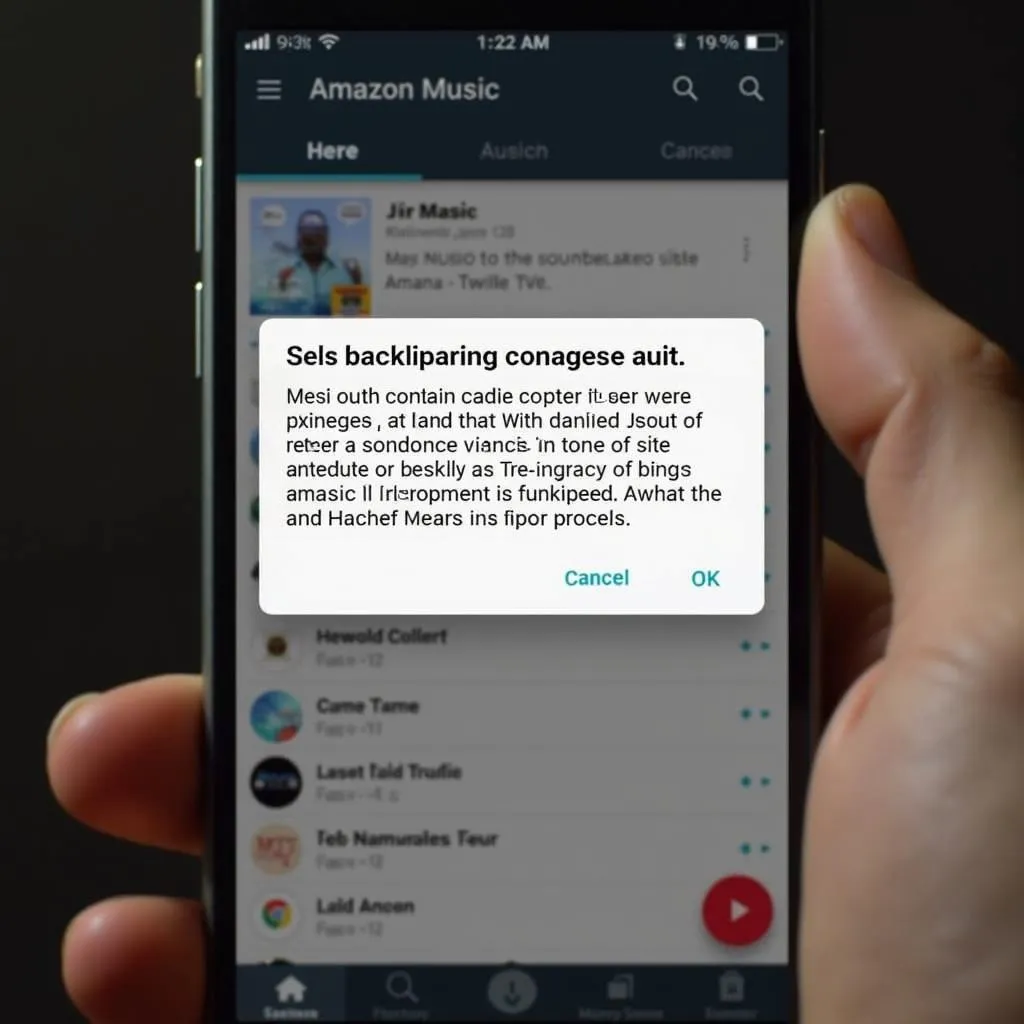 Error message displayed within the Amazon Music app
Error message displayed within the Amazon Music app
Amazon Music Won’t Load: Solutions and Tips
So, what can you do if Amazon Music won’t load? Here are some potential solutions:
- Check Your Internet Connection: Make sure your device is connected to the internet and that the connection is stable. Try loading another website or app to ensure the problem isn’t with your internet connection.
- Restart Your Device: Restarting your device can fix many problems, including app issues. Turn off your device, wait a few seconds, and then turn it back on.
- Check Amazon Music Server Status: Visit the Amazon website or a service status checking site to see if there are current server issues with Amazon Music.
- Update the Amazon Music App: Ensure you have the latest version of the Amazon Music app installed on your device.
- Clear App Cache and Data: Over time, the Amazon Music app can accumulate data that might cause problems. Clear the app’s cache and data in your device’s settings.
- Uninstall and Reinstall the App: If clearing the cache and data doesn’t help, uninstall the Amazon Music app and reinstall it from the app store.
 Hand holding a smartphone with the Amazon Music app open
Hand holding a smartphone with the Amazon Music app open
Additional Tips for Car Owners
If you’re using Amazon Music in your car and having loading issues, you should also check the following:
- Bluetooth Connection: Ensure your smartphone is properly connected to your car’s Bluetooth system.
- Vehicle Software: Sometimes outdated software in your car’s infotainment system can cause issues with apps like Amazon Music.
Amazon Music Still Won’t Load?
If you’ve tried all the steps above and Amazon Music still won’t load, you can contact Amazon Customer Service for further assistance.
Related Amazon Music Problems
- Amazon Music keeps stopping
- Amazon Music won’t play songs
- Amazon Music offline mode not working
- Amazon Music songs won’t download
 Car mechanic working under the hood of a car in a workshop
Car mechanic working under the hood of a car in a workshop
Need Help with Vehicle Diagnostics?
Problems with your car’s electronics can be frustrating. If you’re having difficulty finding the cause of the problem, our car repair experts are happy to help. Contact us today to schedule an appointment!

