The Columbus navigation system from Skoda is a reliable companion on every journey. However, like any technical system, the Columbus also requires regular updates to function smoothly and always offer you the latest maps and features. In this article, you will learn everything important about updating your Columbus Skoda: from the different options to the process and helpful tips and tricks.
“Regularly updating the navigation system is essential to ensure the best possible performance and the most up-to-date map information,” says Michael Schmidt, master car mechanic from Berlin. “This not only helps you avoid unnecessary detours, but you also benefit from new functions and improved route guidance.” 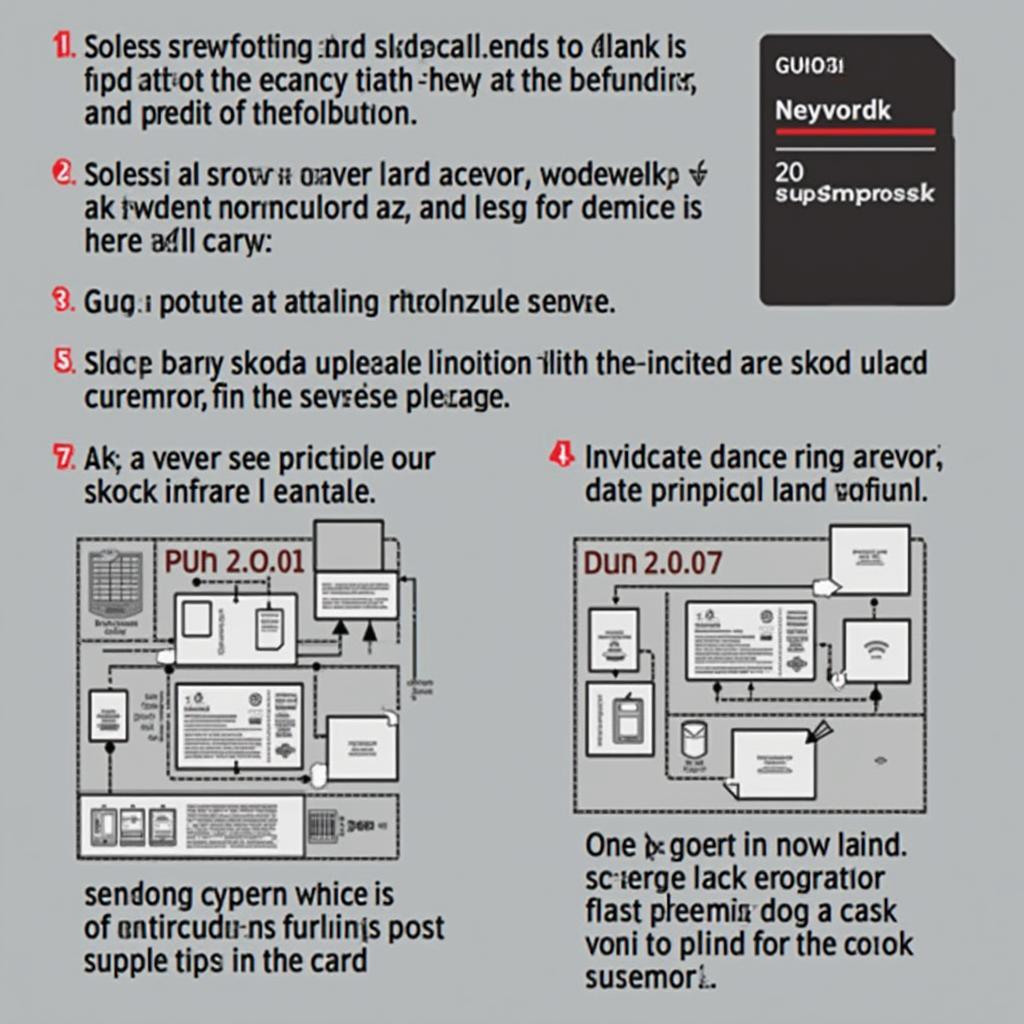 Skoda Columbus update process
Skoda Columbus update process
Why is an Update Important for the Columbus Skoda?
The answer is simple: An update keeps your navigation system up to date. This means for you:
- Up-to-date maps: Rely on correct route guidance, even on new roads and in unfamiliar areas. Avoid detours and save time and fuel.
- New features: Benefit from new features and improvements to the navigation system provided by updates.
- Better performance: An update can improve the speed and stability of your Columbus system.
- Compatibility: Ensure that your system remains compatible with new smartphones and other devices.
What are the Options for Updating the Columbus Skoda?
Basically, there are two ways to perform a Skoda Columbus update:
- Update via SD card: Download the update to an SD card and import it into your vehicle via the SD card slot.
- Update via WLAN (if available): Connect your vehicle to a WLAN network and download the update directly to your Columbus system.
Which method is right for you depends on your vehicle model and the availability of the respective update option.
How to Perform an Update via SD Card
- Identify your Columbus system: Note down the version number of your current system. You can usually find this in the settings under “System Information”.
- Download the update: Visit the official Skoda website and download the appropriate update for your system. Make sure you select the correct version for your vehicle model and region.
- Unzip the update file: The downloaded file usually needs to be unzipped. Follow the instructions in the supplied manual.
- Copy the files to the SD card: Copy the unzipped update files to an empty and formatted SD card.
- Insert the SD card into the SD card slot of your Columbus system: Start the navigation system and follow the instructions on the screen.
- Wait until the update is complete: The update process may take several minutes. Do not switch off the ignition or the navigation system during this time.
 Inserting an SD card into Skoda Columbus
Inserting an SD card into Skoda Columbus
Update via WLAN
Performing an update via WLAN is usually even easier. Make sure your vehicle is connected to a WLAN network and follow the instructions on the screen of your Columbus system.
Tips and Tricks for a Smooth Update
- Use a fast and reliable SD card: A slow SD card can slow down the update process or even lead to errors.
- Make sure your vehicle’s battery is sufficiently charged: An update during the charging process can lead to problems.
- Perform the update in a location with good GPS reception: This is especially important if the update also contains map data.
- Do not interrupt the update process: Do not switch off the ignition or the navigation system during the update.
Frequently Asked Questions about Updating the Columbus Skoda
How often should I update my Columbus system?
It is recommended to update the system at least once a year. Skoda usually releases updates several times a year with new functions, improved performance and up-to-date map data.
Is an update subject to a charge?
Whether and for how long updates for your Columbus system are free of charge depends on the respective vehicle model and the age of the system. You can find information on this on the Skoda website or from your Skoda dealer.
Can I perform the update myself?
Yes, performing an update is usually easy and can also be carried out by laypersons. Simply follow the instructions in the manual or on the screen of your Columbus system.
Where can I find the appropriate update file for my Columbus system?
You can find the update files on the official Skoda website in the “Software & Downloads” section. Make sure you select the correct version for your vehicle model and region.
 Skoda Columbus navigation screen
Skoda Columbus navigation screen
Conclusion
An update for your Columbus Skoda navigation system is important to always benefit from up-to-date maps, new functions and optimal system performance. The process is simple and can usually be carried out by laypersons. Take the opportunity to keep your system up to date and enjoy your journeys with the comfort of a modern navigation system.
Do you need more information about the Columbus Skoda Update? Visit our website or contact our experts – we will be happy to help you. You will also find further useful information with us, e.g. on the topic of Navi SD card Skoda.

