Is your Golf 4’s central locking system giving you trouble? Don’t worry, you’re not alone! Many Golf 4 owners experience issues with a faulty central locking system. Often, a blown fuse is the culprit. In this article, you’ll learn everything you need to know about the “Golf 4 central locking fuse” to quickly and easily fix the problem.
 Golf 4 Central Locking Fuse Box
Golf 4 Central Locking Fuse Box
What is the Central Locking System and What is the Fuse For?
The central locking system allows you to lock and unlock all doors of your Golf 4 simultaneously. This is controlled by a control unit connected to each door lock. The central locking fuse protects the system from damage due to overvoltage.
Imagine a short circuit in the central locking system’s electrical circuit. Without a fuse, the control unit could be damaged, leading to costly repairs. In such a case, the fuse “sacrifices” itself and interrupts the circuit before major damage can occur.
Where to Find the Central Locking Fuse in a Golf 4?
The location of the central locking fuse may vary depending on the model year and equipment of your Golf 4. However, you can usually find it in the fuse box, which is located either in the driver’s side footwell to the left below the steering wheel or in the engine compartment on the driver’s side.
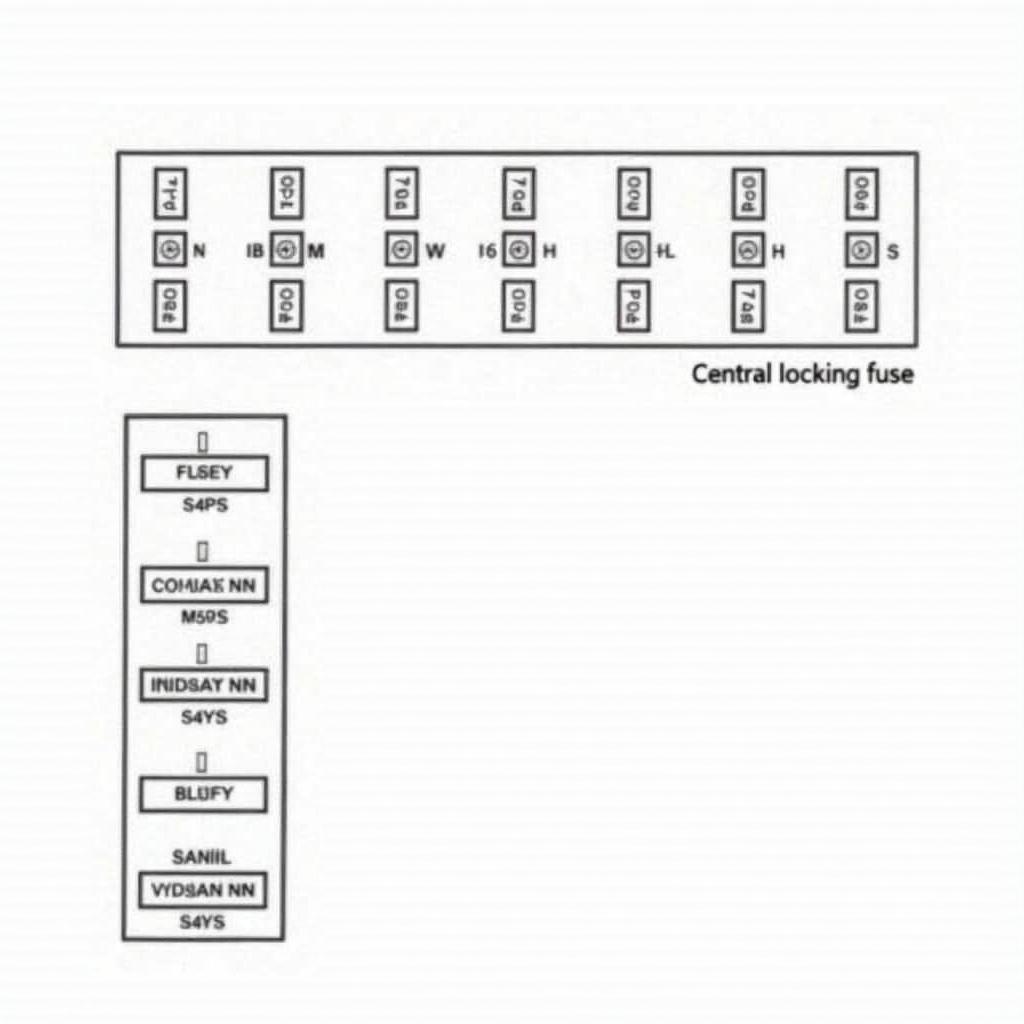 Golf 4 Fuse Box Layout Diagram
Golf 4 Fuse Box Layout Diagram
To identify the correct fuse, take a look at your Golf 4’s owner’s manual or the fuse box cover. There you will find a layout diagram that shows you exactly which fuse is responsible for which function. The fuse for the central locking system is usually labeled “Central Locking”, “CL”, or a similar symbol.
How to Recognize a Blown Fuse?
You can usually recognize a blown fuse by the melted metal strip inside the fuse. To be sure, you can also check the fuse with a multimeter.
Golf 4 Central Locking Fuse Replacement: Here’s How
Before you start replacing the fuse, be sure to turn off the ignition and remove the vehicle key. This will prevent short circuits and damage to the vehicle electronics.
- Remove the fuse: Use the pliers provided in the fuse box or pointed tweezers to carefully remove the faulty fuse.
- Insert a new fuse: Insert a new fuse with the same amperage. You can find the amperage on the old fuse or in the fuse box layout diagram.
- Close the fuse box: Press the fuse box cover firmly back into place.
Common Central Locking Problems with the Golf 4
In addition to a blown fuse, other causes can be responsible for problems with the central locking system:
- Defective control unit
- Broken cable or loose contact in the wiring
- Defective door locks or actuators
- Empty battery in the remote control
If replacing the fuse does not solve the problem, it is advisable to visit a workshop. An experienced mechatronics technician can accurately locate and fix the fault using a diagnostic device.
Further Questions about the Golf 4 Central Locking Fuse:
- Which fuse do I need for my Golf 4? The required fuse depends on the model. Check the manual or the fuse box cover.
- Can I replace the fuse myself? Yes, the replacement is simple and can be done in a few steps.
- How much does a new fuse cost? Fuses are inexpensive and available from accessory retailers.
Conclusion
Problems with the central locking system are not uncommon in the Golf 4. Often, a defective fuse is the cause. With a little manual skill, however, the problem can be easily solved. If you are unsure, contact a workshop.
Do you have questions about the “Golf 5 Plus rear wiper”? In our article Golf 5 Plus Rear Wiper you will find helpful tips and tricks.
Do you need a new car key? Find out about the costs now! What Does a Car Key Cost
 Golf 4 Central Locking Repair
Golf 4 Central Locking Repair
We hope this article has helped you! If you have any further questions about repairing your car, please do not hesitate to contact us via our website.

